Tracking Data Online
We have long partnered with the Ocean Conservancy and are featured partners on their Clean Swell App! It is similar to our data cards, but instead of tallying data on pen/paper, you simply tap the icon of trash you are picking up. With CYS 29 just around the corner, now is a good time for a refresher or introduction to the app!
This paperless tracker is very easy to navigate. We would love to see and deeply encourage all our volunteers to use the app rather than the paper data cards. Why not save some trees while also saving our waterways?!
Before your clean-up:
- Download Clean Swell from the Google Play Store or Apple App Store.
- Create a profile.
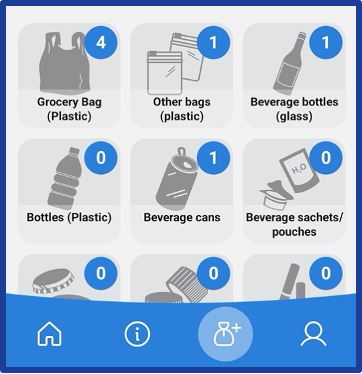
When you are ready to begin your clean-up:
- Open the app on-site of your cleanup so it can detect your location.
- Select “Start a new cleanup” on the home screen.
- Share the number of people participating.
- Name your group “CYS29 – YourGroupName” for cleanups during CYS day, OR “CYS365 – YourGroupName” for any other cleanups during the year. You should still name your group if you are an individual or a family. Otherwise, PCS cannot credit you!
- As you pick up pieces of trash, tap the corresponding tile on the screen.
- To add many of the same item, tap and hold a tile to bring up a screen that allows you to bulk-add.
- You can also remove items added by mistake with a button on this screen
- Once you have finished your clean-up, scroll to the bottom of the item collection screen and select “Finish this cleanup” while you’re still at the site. Otherwise, the app will continue to note your location and think you were cleaning during your walk or drive back home!
- Review your information.
- Edit the estimated weight of your collected trash if it doesn’t look right. This is an important step especially if you removed many items in the “other waste” category (i.e. miscellaneous items without a specific corresponding tile). You’ll need to manually update the weight for accuracy.
- If you accidentally left the app running while not at your cleanup site, edit the distance to reflect how far you cleaned.
- Tap “Save & return Home” to submit your data.
- Clean Swell will send a “Thank you!” email. Your data will appear as part of the Ocean Conservancy’s marine debris database!
Plus, there are cute badges to earn for each clean-up that turns colorful once you have completed a clean-up. Any time you use the app in our region you will be directly contributing to the database that helps our local governments make decisions and see trash trends!
A PDF version of this how-to is available to download in the Volunteer Resources section at the bottom of our Clean Your Streams Day page.
For a video tutorial on how to use Clean Swell, click here.
